Frequently asked
questions
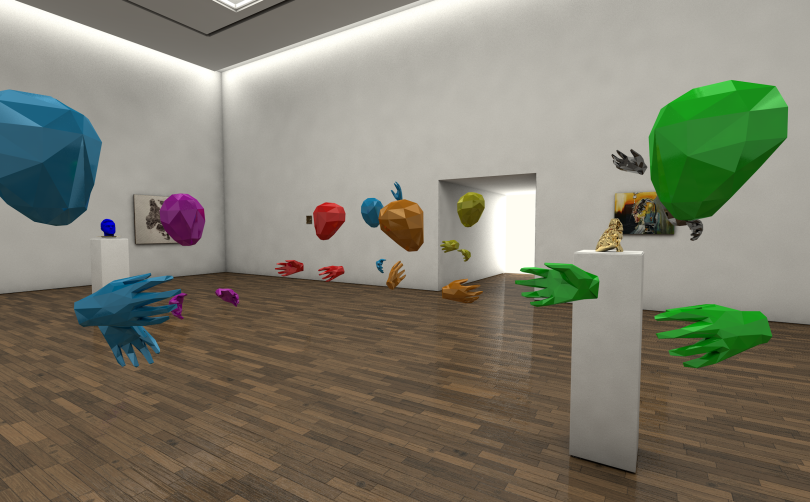
Art Gate is an art district in the Metaverse. People connect with friends and art through their laptops and VR headsets.
Here is a video that shows you what it looks like inside the Art Gate District.
- Download Art Gate
- Check the schedule and visit during on of the events.
- Create a gallery
- In your account on the main dashboard click the button that says “Create an Event”
We highly recommend the Oculus Quest 2 VR headset over all other headsets. You can order them at Oculus.com, Amazon, or Best Buy for around $299usd. It works wirelessly right out of the box and doesn’t require a computer or anything else to enjoy.
You can join the Art Gate district through your laptop or VR headset. Art Gate is free to download.
Yes, you can see and talk with other people in the Art Gate district of the Metaverse. Art Gate is a very social place. The best time to meet people is during the scheduled events that you find on our Event Page.
Yes, hosting events in the Art Gate district is the same as the real world. People will stop by for your event and if you aren’t there they will be sad!
- Create a gallery account here
- Upload artwork
- Arrange the artwork into rooms
- Set Live
Done! Your artworks will automatically upload into the Metaverse.
You’ll see pricing under the Lease tab within your account. Alternatively, here is our pricing page.
Gallery leases are month to month. You can cancel anytime. The month following your cancellation will not be processed and your gallery will automatically be set to hidden.
For example, you open a gallery on Jan 1st, then cancel on Jan 15th. Your gallery will remain open for the remainder of Jan and close on Feb 1.
- Login to your account.
- Click on the Lease Tab
- Click “Cancel Subscription”
2D artworks
(paintings, photographs or anything that hangs on a wall):
- JPG & JPEG files
- 4096 pixels or less the longest side
- 72 DPI
- Under 5MB file size
Video/ Digital works:
- Upload your artwork to YouTube and enter your URL
- The video can be public or unlisted if you want it to be private
3D Works:
- OBJ Files
- Maximum of 5k polygons/triangles per artwork
- Maximum of 5 3D artworks per room
- The base of the 3D file needs to sit at X = 0, Y = 0 , Z= 0 position
- – Texture and lighting needs to be baked into one JPG, or JPEG
– Please limit texture sizes to 2k (2048px x 2048px)
– Ensure all normals are facing outward - Use real world dimensions and export scale in inches
Join our Discord group to directly chat with the founders.

